The interview stage tends to be one of the most crucial parts of any recruitment process.
According to 67% of recruiters taking part in a recent survey, scheduling an interview with a potential candidate takes between 30 minutes and two hours. Moreover, more than 50% of companies have a dedicated person responsible for managing interview schedules. Using the right tools and improving your interview scheduling efficiency can offer significant opportunities to improve your time to hire.
Efficient interview scheduling can be a struggle
Even though efficient interviewing of candidates is one of the most important contributors to making the best hire, recruiters and talent acquisition managers often face challenges in scheduling interviews efficiently, leading to a negative candidate experience and potential loss of talent.
- The interview process takes about two-thirds of the hiring time – this means there is huge risks and at the same time opportunities for companies doing an exceptionally good or bad job at this stage.
- Finding suitable times for all stakeholders can be exceptionally time-consuming – without calendar integrations and various automation in place, recruiters can be forced to do a lot of back-and-forth communication between all stakeholders, which results in a significant waste of time.
- Most jobs require 2-3 interview rounds, and exceeding four can harm candidate experience, causing top talent to drop out. Therefore, recruiters must streamline the scheduling process and ensure hiring managers are well-prepared with comprehensive candidate information.
- Interviews need to be well-structured and prepared to collect crucial information. Aim for 45-minute interviews, adjusting for job level. Ensure hiring managers are prepared to avoid needing additional interviews. Teamdash data shows an average of 13 candidates invited to be interviewed per interview round. That’s why using structured information collection and scorecards is vital to compare candidates effectively and not rely on memory or unstructured notes.
These numbers illustrate the need for a proper interview scheduling tool for recruiters that helps facilitate collaboration between all parties involved. Not only do the recruiters need to interview many candidates to find the right fit, but they also need to manage the schedules for hiring managers and other members who are invited to participate in the interview to ensure success.
Using a customisable applicant tracking system will help you beat your competition and keep candidates engaged
Implementing an effective applicant tracking system with great interview scheduling tools can help reduce manual tasks and enhance overall recruitment efficiency. Teamdash applicant tracking system offers a comprehensive interview scheduling tool with three main options:
- Specific pre-selected slots
- Any time when available
- Pre-Scheduled
Let’s look at these options in more detail.
Teamdash users have been able to speed up their interview scheduling 5x, saving significant time and making great hires faster.
Using specific calendar slots to schedule interviews – when and how?
When composing an invite, the recruiter can choose specific time slots to offer to the selected candidates. This is the most popular scheduling selection among Teamdash ATS users – 82% of the interviews are scheduled using Specific Slots.
The Specific Slots option is ideal for providing a controlled selection of interview times, allowing recruiters to limit the timeframe for interviews and also the availability of the hiring managers or other stakeholders. This is a great option when a hiring manager, for example, knows they can only dedicate 3-4 specific hours on specific dates for a candidate. Recruiters can select and manage available time slots, making adjustments as necessary to ensure candidates can book only available pre-selected time slots in the managers’ calendar.
Using ‘Any time when available’ scheduling option – when and how?
The ‘Any Time When Available’ type is the perfect option when you have multiple projects in progress and need to engage different hiring managers in the interview stages. It’s a much more automated way to share your and your managers’ availabilities. This offers incredible flexibility for all stakeholders and can significantly increase your interviewing velocity and decrease your time to hire. Seamlessly integrate your Microsoft or Google Calendars for extra convenient scheduling.
When using this scheduling option, all other (private) appointments are marked as “unavailable” – don’t worry about the candidate seeing other scheduled interviews and their participants, but the candidate can book a time slot in between any other bookings/meetings.
Using prescheduled scheduling option – when and how?
The Pre-scheduled interview scheduling type differs significantly from the first two. This lets you directly send out a Calendar event with a call link for a pre-agreed time. This option keeps all the information inside Teamdash and is useful when you have agreed to an interview time before, for example, in person, via phone or email exchange.
Calendar integrations are crucial for efficient interview scheduling
Teamdash offers integrations with MS Calendar and Google Calendar to make interview scheduling fast and efficient for all parties. With these integrations, you can easily find suitable times within your own and hiring managers’ schedules, eliminating the need for back-and-forth emails and reducing scheduling conflicts. Additionally, rescheduling is convenient and secure, as confirmed interview times cannot be accidentally deleted.

Watch the recent workshop on interview scheduling
A great applicant tracking system will offer you all the necessary tools to help improve your hiring efficiency.
With many different ATSs on the market today, it is up to recruiters and talent teams to make sure their tools are customisable, up to date, and do not hinder their hiring efficiency.
The flexibility and versatility of the Teamdash Interview Scheduler allows you to schedule all the different types of interviews you might need, including phone interviews, in-person interviews, both individual and group interviews, video interviews (within Teamdash, plus Zoom, MS Teams and Google Meet), asynchronous video interviews (set deadlines to keep the process moving) and also instant video calls directly on Teamdash.

Does your tool today offer all the options you need to schedule interviews fast and not lose great candidates?
Book a demo with a Teamdash software specialist to let us demonstrate all the available tools around interview scheduling and how to use them efficiently.
Read more about Interview Scheduling in Teamdash in our Help Center.