LinkedIn has become an essential platform for recruitment professionals looking to attract and hire top talent. The war for talent has been going on for decades and is now more fierce than ever. Labour shortages in some industries make attracting talent especially challenging. Added to this are the new, post-pandemic expectations of the employees, which make the workforce more mobile. In 2023, a record-high number of employers, 77%, reported difficulty in filling roles.
Recruiting on social media has become a norm, with LinkedIn being the most trusted and used channel in the field. Luckily, LinkedIn recruitment is a two-way street – job seekers reach out to recruiters for new opportunities just like recruiters reach out to candidates. They are open to new opportunities to advance their careers and match their talent.
In this blog post, we will discuss how to make the most out of LinkedIn recruitment, from creating an effective strategy to using advanced search features and recruitment software to streamline your process.

Why you should use LinkedIn for recruiting
LinkedIn is a goldmine for recruiters, as it offers access to a vast professional network, targeted search filters, and a range of tools designed to help you find and engage with potential candidates.
Read this list of reasons why you should use LinkedIn for recruiting:
Access to a vast professional network: LinkedIn has over 900 million members from 200 countries, providing a massive pool of potential candidates for your job posts.
Targeted search filters: Use LinkedIn’s advanced search features to refine your search and find candidates who match your specific criteria based on skills, experience, location, and more.
Reach passive candidates: LinkedIn enables you to connect with professionals who may not be actively searching for a new job but could be open to new opportunities if approached with the right offer.
Employer branding: A well-crafted company page and engaging content can help you showcase your company culture and values, attracting top talent and enhancing your employer brand.
LinkedIn-specific recruitment tools: LinkedIn Talent Solutions, including Recruiter Lite and Recruiter, offer additional features and advanced search options that can streamline your recruitment process.
Job posting and advertising options: LinkedIn allows you to post job openings and advertise them to a targeted audience beyond your own networks, increasing their visibility.
Analytics and insights: LinkedIn provides useful data on job posting performance, candidate demographics, and industry trends, helping you make informed decisions and refine your recruitment strategy.
Networking opportunities: LinkedIn allows you to engage with industry professionals, expand your network, and create relationships that could lead to future recruitment opportunities.
Cost-effective recruitment: Compared to traditional recruitment methods, LinkedIn can be a more affordable and efficient way to source and connect with candidates.
LinkedIn recruitment strategy
To succeed in LinkedIn recruitment, it’s essential to have a clear and well-structured strategy. Each week, there are 40 million job seekers looking for new opportunities on LinkedIn and 14 million jobs are posted on LinkedIn Jobs. A strong strategic approach helps you stand out among other recruiters.
Below, we outline key steps to help you effectively use LinkedIn for recruiting:
Step 1: Define your ideal candidate
This is the most important step and determines the success of the recruitment process.
Start by creating a candidate persona, detailing the experience, skills, and qualifications your ideal candidate should possess. This will help you focus your searches on finding the right talent and tailoring your InMail messages to boost response rates. It will also help you determine the best keywords to include in your job post.
Each second 55 job applications are made on LinkedIn – while it’s great to have a wide pool of applicants to choose from, it is also important that the applicants match your ideal candidate profile. Cutting corners in this step might leave you disappointed in the results.
Step 2: Optimise your Company page
Your Company page plays a crucial role in attracting potential candidates. You can think of it as if you are an online store competing for the same customers as everyone else on the virtual street. You want your store to stand out so the client (or in this case, a candidate who is a great fit) enters your store and starts browsing, and makes a purchase (or, sees your job ad and applies). If they like what they see, they feel confident they can trust you.
To do that, ensure your page is well-designed, up-to-date, and showcases your employer brand. Share engaging content to showcase your company culture and values. Determine how you would like your company to be perceived by others – and it has to match the actual culture and values!
As many as 9 out of 10 respondents claim to research the company culture before accepting a job offer – talk about judging the book by its cover! Showcasing the culture is also important after the hiring decision – three out of four employees leave the job when it is a cultural mismatch.
Step 3: Utilise advanced search features
When you hire sporadically, free Job Posts can be enough for you. If your recruitment needs are bigger, you should consider LinkedIn Talent Solutions. LinkedIn’s advanced search options, including LinkedIn Recruiter Lite and LinkedIn Recruiter, can help you find potential candidates more efficiently. Use advanced search filters and Boolean operators to refine your searches and discover candidates that match your criteria.
These tools also offer Recommended Matches that match your job descriptions: these candidates are 34% more likely to accept InMails than the candidates you find searching in Recruiter.
Tip: Candidates can also turn on the “Open to” feature so it is only seen by those who have an active Recruiter account and not the rest of their network.
Step 4: Engage with passive candidates
Send personalised InMail messages to passive candidates to pique their interest and encourage them to consider your job opening. Remember to be informative and genuine to increase your response rate. Also, consider the position you are recruiting for. You can expect that the candidate receives messages from other recruiters as well, especially when the talent pool is more limited for the position. It’s never about the number of messages, but about the quality. Just like with candidates.
Bonus step: Employee push
Ask the current employees to share the job opportunities. Make it easy for them – provide clear instructions to them or prepare a short copy for them to paste into their posts.
Employee-generated content strengthens the employer brand and showcases company culture. The current employees should also have the motivation to find a new team member that fits their team. And they have their own professional networks who might be interested in a new opportunity when they have a connection with the company.
This step can help you reach 10x more people organically than without the help of the employee networks.
How to post a job on LinkedIn
Posting jobs on LinkedIn is easy. It helps you maximise your reach and optimise your recruitment efforts when you integrate it into your recruitment funnel:
Step 1: Create a compelling job description
Craft a clear and compelling job description that highlights the benefits of the role and your company culture. Make sure to include relevant keywords to improve visibility and attract the right candidates. Always include the perks and benefits for the candidate, not only the requirements.
LinkedIn also offers a template for the selected position, which you can clear or simply modify to your needs. However, a tailored description helps your Job Post stand out.
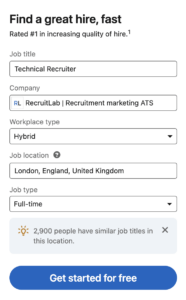
Step 2: Post the Job on LinkedIn
To post a job on LinkedIn, go to the “Jobs” tab, click on “Post a Job,” and follow the prompts.
The required fields include: “Job title”, “Company”, “Workplace type”, “Job location” or “Employee location” (depending on the workplace type), and “Job type”. When you start filling in these fields, LinkedIn will display suggested options. It also shows an estimate of how many people on LinkedIn match your criteria.
The next step leads you to fill out the description (with a prewritten template) and choose the relevant skills. These skills work as keywords that help reach the ideal candidate. When the candidate has job alerts turned on and you post a job with their keywords, they will receive a notification.
Next, choose how you are going to receive the applications. You can also choose screening questions with recommended responses.
You can qualify candidates before moving them forward in the recruitment process. You will also see a preview of the Job Post you have created.
Posting a job ad is free but you can also promote it to reach more candidates. More about that in the next section of the blog post.
Step 3: Leverage your recruitment tool
Our recruitment tool compliments LinkedIn’s wide applicant pool, making it easy to manage your job postings, track applicants, and gain insights through usage reports.
You can share the job ads and landing pages you have created with the help of Teamdash’s easy-to-use job ad landing page tool. You can share them with a click of a button on LinkedIn. We have made these tools so that you can be proud of what you create with them…and that you want to share as many people as possible!
You can easily import LinkedIn candidates to your candidate pool in your ATS. This way you have all the candidates in one place and you can offer them a great candidate experience. It will streamline the rest of your recruitment process and you can save them for future job opportunities.
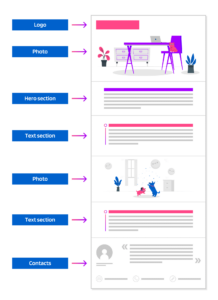
How to advertise a job on LinkedIn
To advertise a job on LinkedIn, consider using Sponsored Jobs and Sponsored InMails to reach a broader audience and engage with potential candidates. LinkedIn data says that Sponsored Jobs receive 30-50% more applications than organic jobs:
Step 1: Create a compelling Job Post
Before advertising your job post, ensure it has a clear and compelling job description that outlines the role, responsibilities, requirements, and benefits and perks. Include relevant keywords and phrases to improve its visibility.
Step 2: Log in to your LinkedIn account
Log in to your LinkedIn account and navigate to the “Jobs” tab, located at the top of the page.
Step 3: Post a Job
Click on “Post a Job” and follow the prompts to create a new job post. Enter the necessary information, such as job title, location, job function, and industry. Ensure that you select the appropriate job functions, industries, and seniority levels to improve visibility.
Step 4: Choose a job posting plan
LinkedIn offers different job posting plans, including single job posts, job slots, and job packs. Choose the most suitable plan for your needs and budget.
Step 5: Set your Daily Budget for Sponsored Jobs
To advertise your job post, select the “Sponsored Job” option. Set a daily budget for your sponsored job campaign. LinkedIn uses a PPC auction model for its advertisements. This way you only pay when an applicant clicks on the ad, but the budget determines how high their placement is among other roles. LinkedIn will suggest a budget based on the competition for similar roles. You can adjust the budget according to your preferences and end the campaign when desired.
Step 6: Target your audience
LinkedIn allows you to target your sponsored job post to a specific audience based on factors such as location, job function, industry, and seniority level. Utilise these targeting options to reach the most relevant candidates for your job opening.
Step 7: Launch your Sponsored Job Campaign
Review your job post, budget, and targeting options, and then click “Launch Campaign” to make your sponsored job post live. Your job post will now be promoted to your target audience, increasing its visibility and reach.
Step 8: Monitor and optimise your campaign
Keep track of your sponsored job campaign’s performance using LinkedIn’s analytics and reporting tools. Monitor key metrics, such as impressions, clicks, and applications, to gauge the effectiveness of your campaign. Adjust your budget, targeting options, or job post content as needed to optimise your campaign for better results.
Step 9: Engage with applicants and respond to inquiries
As your sponsored job campaign attracts applicants, be proactive in engaging with them and responding to their inquiries. You can do this via an ATS when you have moved the candidates there. This will help maintain candidate interest and demonstrate your commitment to finding the right talent.
Step 10: Evaluate your Campaign’s success
Once your job advertising campaign is complete, assess its success by comparing the number of applicants, qualified candidates, and hires to your initial goals. Use this information to refine your future LinkedIn job advertising strategies.
Using recruitment software in your LinkedIn recruitment strategy
Recruitment software can significantly enhance your LinkedIn recruitment efforts by streamlining processes and improving candidate engagement. Here’s a more detailed look at how you can use Teamdash on LinkedIn:
Keep all CVs in one place: When you use multiple channels for recruiting for the same position, you have one centralised hub for storing and managing the applicant pool.
Improved Candidate Engagement: Once you have added the candidate to your Teamdash’s candidate pool, you can use automated actions. These actions include sending automated rejection emails, invitations to video interviews, and informational emails about the next stages.
Efficient Applicant Tracking: Teamdash can help you manage your candidate pipeline more effectively. With features like candidate tagging, comments, and automated feedback, you can easily stay on top of your recruitment process, ensuring that no potential candidate falls through the cracks.
Enhanced Collaboration: Teamdash’s recruitment software includes collaboration tools that facilitate communication and teamwork among recruiters, hiring managers, and other stakeholders. By centralising communication, document sharing, and candidate evaluations, it helps you make better, more informed hiring decisions.
Time and Cost Savings: By streamlining your recruitment processes, recruitment software can help you save time and reduce costs associated with traditional recruitment methods. By automating repetitive tasks and enhancing your overall recruitment efficiency, you can focus on engaging with top talent on LinkedIn and making strategic hiring decisions.
Teamdash – The all-in-one recruitment software.
Streamline your recruitment process, save up to 70% of your time and hire top talent fast.