A reference check is a common part of the recruitment process that helps verify the information the candidate has provided and find out more about the candidates you’ve decided to move forward with and potentially hire for your company.
Reference checks add another layer of information to help you make well-informed hiring decisions and avoid the risk of bad hires. Of course, reference checks help verify the information about their previous employment and educational history provided by the candidate. Take it more than a formality, and it gives you a better idea of your candidate’s character, skills and background.
The traditional ways of conducting a reference check are via phone or email. Teamdash lets you to automate collecting references with reference check forms which make gathering and processing responses quicker – the submitted information appears directly on the Candidate profile when a form is submitted.
This article gives you an overview of how to make reference checks work for your company. It also contains a list of 6 great questions to ask when performing a reference check and Teamdash‘s reference check guidelines that we follow when hiring a new team member.

What is a reference check?
A reference check is used by hiring managers or recruitment teams to get to know prospective job candidates better – gather insights into their previous educational and employment history, character, skills and motivation.
A reference check is usually performed towards the end of the hiring process to gather more information about the person a company wishes to hire from their previous employer, school, supervisors etc.
The reference check is done to help hiring teams verify that the candidate is who they say they are, how they performed in their last position, and gather further insights on the match for the position and company.
How to ask for references from candidates?
To contact referees, you need permission from the candidate. Usually, the candidate provides a list of referees who you can contact. If the candidate hasn’t provided a list, ask for one.
The people on the list are aware that they will be contacted and are willing to share more information about the candidate. There are different types of references you can collect – the referees can give both professional and personal testimonials about the candidate.
Employers must give a reference if:
- there was a written agreement to do so
- they’re in a regulated industry, like financial services
On Teamdash, you have three options for asking for references from the candidates:
- With “References” enabled, referees are automatically added to the Candidate profile when you drag&drop the resumes to Teamdash
- Asking the candidate for referee contacts using a form to enter the contact details (merge tag in an email)
- Adding the referees and testimonials manually on the Candidate profile (filling the form yourself)
What are the benefits of performing a reference check?
Not all hiring managers perform reference checks, but there are many reasons why they are important – especially if the role is particularly competitive or high-level. Reference checks help you make informed hiring decisions.
When an employer gives a reference it:
- must be fair and accurate – and can include details about the candidate’s performance and information about why you left the company
- can be brief – such as job title, salary and when the candidate was employed in their company or when they attended the course
Some benefits of performing a reference check include:
- Verify the candidate’s employment history: Up until this point in the recruitment process, all the information you have received has come from the candidate themselves. A reference check allows you to follow up on the candidate’s previous employment and job titles. And confirm that they have the correct experience and qualifications for the role.
- Check their work performance: A reference check can help you get an idea of how your candidate performs under pressure or with other teams. You can find out various positive and negative traits from the reference check: Are they slow workers? Are they self-starters? Do they lean heavily on other people? Are they good with contributing ideas? Are they good with time management?
- Get an idea of their character: You can get an idea of your candidate’s personality and character by asking the people who have spent time around them – perhaps in both a professional and personal setting. They will also be able to confirm if your candidate is a good character fit for the organisation.
- Avoid making a mistake: Reference checks can help you decide between two excellent candidates but can also help you avoid making a bad decision. They also help you quickly identify any red flags that might have not come to the surface during the hiring process or on paper.
That being said, the referees are provided by the candidates themselves and are likely to bring out more positive aspects and characteristics of the candidate.
When should you perform a reference check?
It’s best practice to perform a reference check towards the end of the hiring process, or in the step before presenting the candidate with an employment offer.
Having said this, reference checks can be done to help you decide between two top candidates, or can be done as early as after the first interview if time and resources allow.
Conducting a reference check via phone can be especially time-consuming when you consider the scheduling, preparing and analysing parts into it. Reference check forms sent via email allow you to perform reference checks with more candidates in less time, gathering all the information in a consistent way into Teamdash.
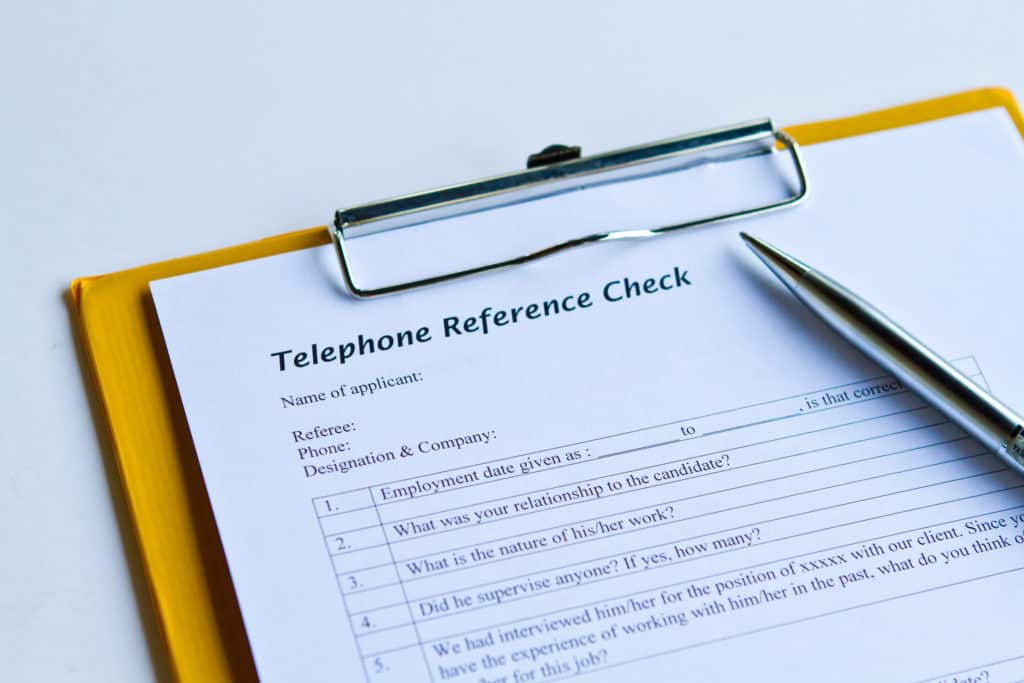
How should you perform a reference check?
The two most common ways of performing a reference check are either by phone or by email, and there are pros and cons to both. Usually, a candidate will list one or two references on their CV, but you can ask them directly if they have not provided any referee contact details.
- Performing a reference check by making a phone call and talking to the former employer directly is common practice. Reference checks conducted on phone allow you to ask a series of open-ended questions and gather additional details. Reference checks conducted via phone are conversational – it’s important to listen to the referee’s responses without disturbing them, and not supplying them with answers yourself. It’s also important to maintain consistency when talking with different referees. Performing a reference check via phone requires manually submitting the information into your ATS.
- It is also possible to perform a reference check via email. The responses you get via email are more fact-based and concrete compared to the conversational responses gathered on phone calls. Compared to a phone call, an email reference check does allow you to ask more direct, pointed questions, and avoid biases. Responses gathered in writing are easier to process and analyse. As the referees are asked the same questions in the same order and manner, it is easier to maintain consistency and compare candidates.
- Using reference request forms can help you speed up the process, especially when you’re worried about slow responses to regular emails and/or don’t have time for phone calls. Use the Teamdash reference check forms to get quick and straight-forward responses to specific questions. Reference request forms have all the benefits of an email plus these responses appear directly on the Candidate profile.

Automate reference checks with Teamdash
The reference request feature is an add-on that can be added to any current subscription. The feature offers a way for recruiters to gather desired information about candidates quickly, and if they so wish, in an automated manner.
The reference requests allow the creation of a workflow for:
- Asking referee contacts from candidates
- Creating reference forms
- Requesting references from referees provided by the candidate

What questions should and shouldn’t be asked during a reference check?
For legal reasons (e.g. GDPR compliance), it’s very important that any questions you ask are related to the role and not about the candidate’s personal life, age, sexual orientation, race, habits or relationships. It’s also important that you do not inquire about a candidate’s plans to start a family.
You want to find out the most about the candidate’s ability to do the job they are applying for without any discrimination or bias.
Tip: A good idea is to ask questions based on the comments on the candidate card in your ATS. You can address the concerns and ask for clarifications, for example when you need to verify information provided at the interview stage.

Reference check form templates in Teamdash
References are gathered from referees using forms sent by email. Teamdash offers three different types of reference forms by default and you can also create your own templates from scratch.
The default forms are based on reference request templates created by ACAS, a UK organisation for improving employment relations.
The three types of default templates include:
- Basic work reference form
- Detailed work reference form
- Character reference form
You can use these templates as they are, or edit and change them to create your own.
6 great questions to ask during a reference check (and why)
Question 1: When did the candidate work for your company?
Question 2: What was your relationship to the candidate?
These two questions are designed to get to know the relationship the individual had with your candidate and whether the information they provided on their CV and in their interview(s) correlates with what you already know.
Question 3: What did you like about working with the candidate?
This gives the person you are speaking with the chance to praise the candidate, highlighting all the things they liked about working with them.
Question 4: Would you describe the candidate as a reliable worker? Why?
Regardless of the position, reliability is a very important skill when it comes to working as part of a team. It is great if the employer can give examples of times the candidate was dependable. E.g. always being on time, meeting deadlines or going above and beyond.
Question 5: What would you say are their greatest strengths and weaknesses?
This question allows you to find out if there is anything you should be aware of when hiring the candidate. You are able to get a better idea of the candidate’s strengths and can weigh them against their weaknesses to see if you are taking a gamble or if these are areas for the individual’s personal growth.
Question 6: If you could, would you rehire this person?
This is a great question to ask because it gives you a clear black-and-white answer. Both a ‘yes’ and ‘no’ answer encouraged further elaboration, telling you everything you need to know.
Reference check guidelines
We have written down some guidelines for performing a reference check professionally and efficiently:
Who should be the referrer?
- Superior or direct manager
- A team member who the candidate worked together directly
The reference call script should always include an introduction:
- Who are you (i.e. your name and title)?
- What company are you calling from and why you are calling?
For example, you are calling because the person is one of the final two candidates for the full-stack engineer position, and you wish to get more information about the candidate’s previous job experience/skills/project and role in the company.
Reference check questions that have worked well for recruiting at Teamdash
- How long did you work together?
- What does the company do and what were your roles?
- What were the candidate’s responsibilities?
- What was the purpose of their role?
- Did they work individually or in a team?
- How would you describe the candidate?
- What would you say were the candidate’s strengths?
- What kind of tasks were not a good fit for the candidate? Or which tasks wouldn’t be a good fit?
- Were there any conflicts or disagreements during your time working together? How did the candidate resolve those conflicts?
- What do you think motivates the candidate and what doesn’t?
- Would you hire the candidate back to your team if you had the choice? Why?
The answer to the last question usually gives the best indication about the candidate’s fit and the referrer’s opinion about the candidate.
+ Questions about skills and competencies that are applicable only to the specific roles.
Teamdash – The all-in-one recruitment software
Streamline your recruitment process, save up to 70% of your time and hire top talent fast.
Read more about Automated Reference Checks on Teamdash Help Centre.